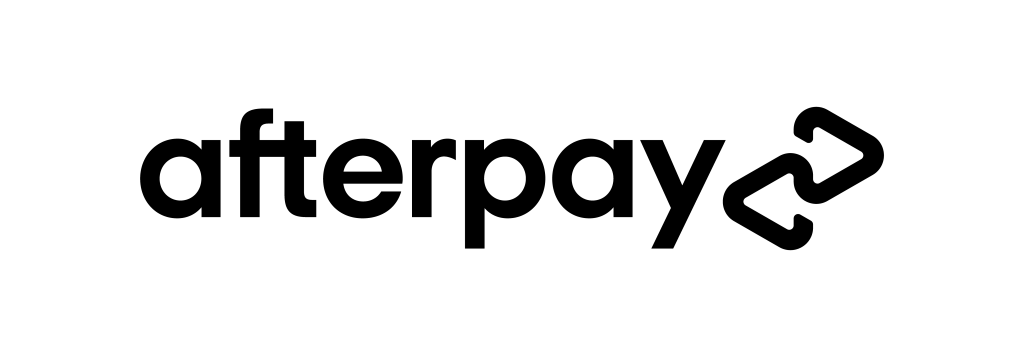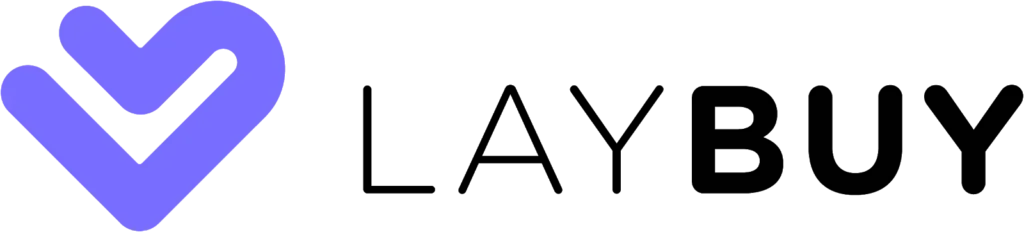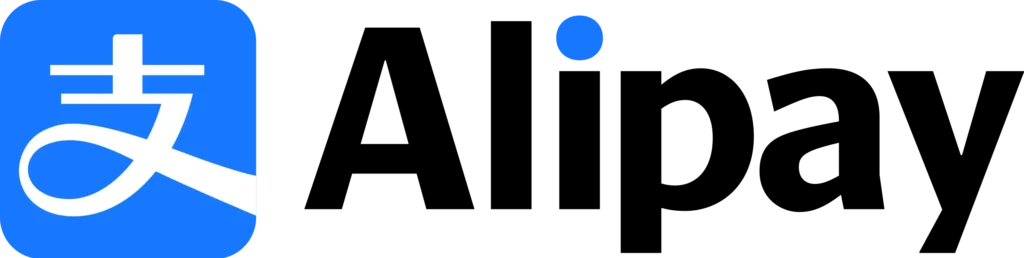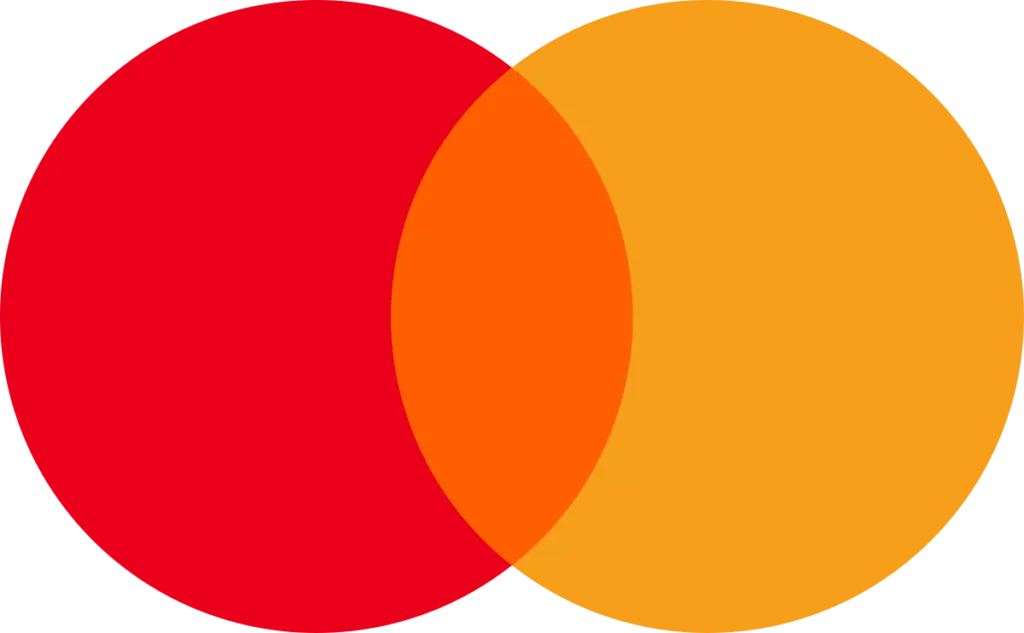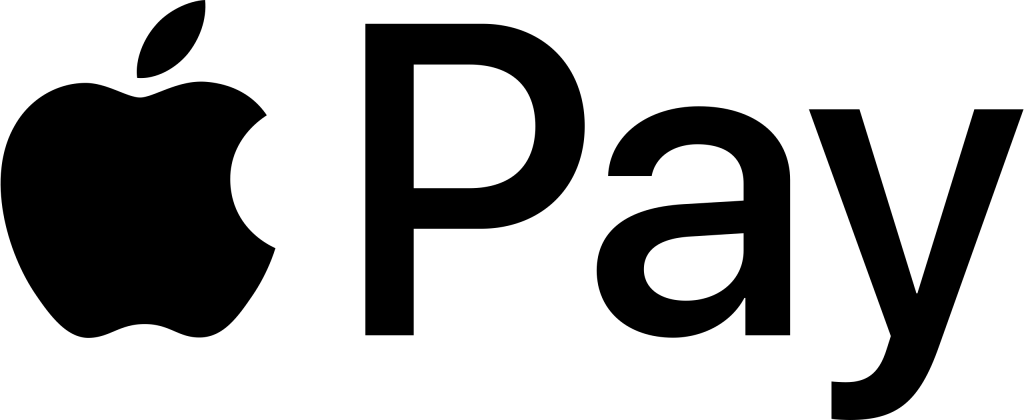Is it us or are there more bad drivers out there now than ever!? We swear we have shirts brighter than some of them! So, we reckon it’s a good idea to take the evidence gathering into your own hands with a dash cam. So, buckle up and we’ll give you the down low on what we believe is an essential for your ride, including tips on how to install them.
Choosing the right dash cam boils down to video quality (1080p or higher for clear license plates), field of view (120-150 degrees for optimal coverage), low-light performance (important for night driving), and parking mode (motion detection or time-lapse for security). Installation is simple: mount the camera behind the rearview mirror, clean the windshield, attach the bracket and camera, route the power cable, connect it to a power source, and test the recording. Remember to secure the cable and consider professional installation for hardwiring or rear-facing cameras.
How do dash cams work?
In short, dash cams are cameras specifically designed for use in a vehicle. What makes them different to your regular camera is the following:
Heat
Dash cameras are made with handling heat in mind, they are designed to be exposed to the sun and continuously record footage. In the same environment, your normal camera or action camera would overheat and stop recording.
Managing power usage
The cars power system is usually the main source of power for dash cameras. This has seen their power management capabilities develop over recent years with the ability to run the camera after the car has been turned off. Some cameras can keep running for a set amount of time or until the vehicle’s battery hits a pre-determined voltage level. This is a clever way to continue the recording while managing the health of your car battery. For those after more continuous recording, there are specific batteries available that will extend the recording coverage of your car when it is not on.
Loop recording and geo-tagging
Typically dash cameras record in 1-to-3-minute segments in a constant loop, each segment is saved on the memory card separately. In the event of a collision the dash cams gyroscope picks up the motion and can mark the event so that that footage is protected and easy to find. The better units will also have a gps module in them and can determine where the camera is and how fast the car is moving, overlaying this information on the footage captured.
Other
There are new services coming to light such as cloud storage and LTE connections allowing you to check on the vehicle live remotely and have footage save in the cloud. These features are the future of dash cameras. What in the past would have been commercial features are now becoming available to retail customers. Other recent improvements include multi camera set-ups and image quality improvements.
How to choose the right dash cam?
Dash cameras are a crowded market with a wide variance in quality and price, so here are a few tips on what to look for in a dash cam:
Video resolution
The goal here is to be able to read number plates on other cars so if you need to make a claim, you can identify the perpetrator. The reports that we get from customers is that 720p can be hard to read REGO plates, so our recommendation is to use 1080p and upwards if possible. There are plenty of dash cams available with 4K resolution, we love this idea, you can play the video on your big screen tv, and it will look like a Michael Bay movie and more importantly you have a better chance of identifying the car and REGO with a higher resolution video.
Field of view
The dash cams field of view or viewing angle is the angle width that it captures. Most top cameras offer between 120 and 150 degrees. If you go too narrow, you may be missing out on some vital information to the side of the car and if you go too wide, you can sacrifice image clarity and suffer from a fisheye effect. We recommend that you look at videos from your potential camera to ensure that the image is suitable for you.
Low light performance
If you’re a creature of the night, this is an important factor in dash cams. A combination of the cameras image brightening software and a camera sensor that allows in more light will assist in having a great image in low light conditions. There are also infrared cameras which are a good option for an in-cabin camera watching passengers in a car (ideal for rideshare drivers).
Parking mode
Parking mode is often misunderstood. There are 3 ways to record while your car is parked:
- Connect the dash camera to an auxiliary battery: Some dash camera companies will sell their own batteries, and have the dash camera(s) running constantly.
- Motion / Impact detection: When the camera sensors motion or is shaken, it then wakes and records.
- Time-lapse: When the camera records a still image on a frequent basis capturing a record of what is around the car while in park.
It must be noted that 2 & 3 will not provide the same level of video coverage as 1. Some people prefer the full-time and full-quality coverage and opt for a secondary battery set up to ensure they capture everything. While most people find the parking mode offered by the dash cameras as being sufficient.
Other features
There are plenty of other features to consider, including:
- Frame-rate: Popular frame rates at 30 and 60 frames per second, the more frames per second the smoother the video will be when played back at a slower speed.
- GPS logging: Higher end models will have a gps module and will be able to record your car’s location and speed.
- WiFi and Bluetooth: Some dash cameras have great phone connectivity allowing you to change setting and review footage in their own app.
- LTE and Cloud: We are now entering the world of fully connected dash cams. You can get dash cams that will connect to the mobile network and constantly upload information to the cloud. This allows for off-site monitoring and many other cool features.
Budget
Dash camera prices have a wide variance from around $100 to over $1000.
How to install a dash camera?
Installing a car camera can be a DIY job. At Auto One Browns Plains, we offer an installation service. Here is what usually needs to be done to install a dash cam:
Step 1 – Choose a location
Normally we look to mount dash cams behind the rearview mirror, centred on the windshield. This will give you the widest possible field of view without obstructing your vision. This may vary from car to car.
Step 2 – Clean the windshield
Use a clean cloth and alcohol wipe to remove any dirt or grease from the area where you will be mounting the dash cam. This will help the adhesive to adhere properly.
Step 3 – Attach the mounting bracket
For a mounting bracket that attaches to the windshield using adhesive. Peel the backing off the adhesive tape, carefully align the mounting bracket with the desired location and press firmly to adhere the bracket to the windshield.
Step 4 – Attach the dash cam to the mounting bracket
Connect the camera to the bracket.
Step 5 – Route the cable
Most dash cams come with a power cable that needs to be routed to the cigarette lighter/auxiliary plug or fuse box. Typically, wires are run under the headliner, down the a-pillar and then behind the dash. If you are not comfortable routing the cable yourself, we offer an installation service.
Step 6 – Connect the power cable
Once the cable is routed, connect it to the dash cam and the power source. There are normally two different power connections, either a hard wire kit where you may use an add-a-fuse to the fusebox to an accessory fuse or constant power if the camera can manage the power and not drain your battery. The other connection would be an accessory plug, just find an accessory socket and plug it into that.
Step 7 – Test the dash cam
Turn on the dash cam and make sure that it is recording video. Make adjustments to the cameras angle, brightness and sensitivity.
Tips:
- Use a zip tie or cable tie to secure the power cable to the underside of the dashboard. This will help to keep the cable out of sight and prevent it from getting tangled.
- If you have a hardwired dash cam, you will need to connect the power cable to the fuse box. This requires some electrical knowledge, so it is best to have it done by a professional if you are not comfortable doing it yourself.
- Some dash cams come with a rear-facing camera. If you have a rear-facing camera, you will need to mount it in the rear window of your car and route the cable to the front dash cam.